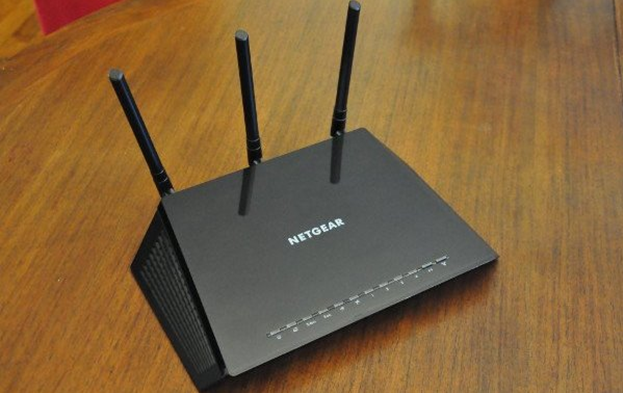<p style="text-align: justify;">Routers are inventions in the recent decades that have helped take wireless connections to a whole new level. With that said, it is these devices that have enabled laptops, phones, tablets, and other devices to gain connectivity to the internet without the need for long Ethernet cables, which could be a hassle and defeats the portability of the device. If you want to expand your wireless range and boost your WiFi connectivity, like the ones mentioned in the article: <strong>11 Best Gaming Routers 2018 – The Ultimate Showdown!</strong> Here are 5 actionable tips to expand your wireless range using an old router.</p>
<h3 style="text-align: justify;"><strong>Remove Interference from other Appliances</strong></h3>
<p style="text-align: justify;">One of the causes for slower signal, as well as a reduction of the range in which the signal could be intercepted, is the presence of other appliances in the immediate vicinity of the router. There are a lot of appliances that could hinder signals from reaching far ends of the house, such as microwaves, cordless phones, as well as other appliances which make use of technologies similar to a router. Apart from all these appliances, placing two routers too close to each other could also get in the way with you getting a good signal.</p>
<h3 style="text-align: justify;"><strong>Make Use of some DIY Tricks </strong></h3>
<p style="text-align: justify;">If you’re a crafty person, then one of the tricks that you could do for the signal to reach far and wide involve tin foils, a cooking strainer, or even an old beer can. While the difference wouldn’t be drastically huge, it still is a proven step to expand your old router’s range. To do this, simply fold the tin foil or the can into a parabola, fasten it to a strainer, and then affix to the antenna. This has been shown to boost the router range significantly, with some ranges extending even to twice as much.</p>
<h3 style="text-align: justify;"><strong>Look for the Perfect Spot for your Router</strong></h3>
<p style="text-align: justify;">A common reason behind the not-so extensive range of your router includes not being placed in the right areas. If you are to position your router, make it a point to place it where it is out in the open. This is despite your router, or most routers in general, not really having that much aesthetic value. In some cases, wall mounting may be necessary. Make sure your router is placed on an elevated area, or at least in the center of your house.</p>
<p style="text-align: justify;"><img class="aligncenter wp-image-447 size-full" src="https://incrediblemag.com/wp-content/uploads/2018/07/Perfect-Spot-for-your-Router.png" alt="Perfect Spot for your Router" width="623" height="345" /></p>
<h3 style="text-align: justify;"><strong>Tune Your Router to the Correct Channel </strong></h3>
<p style="text-align: justify;">While this may seem to be a rather advanced step, this is nevertheless, one which is still doable. This is a step you ought to do if you have several neighbors around with their own internet connection. The more of you sharing the same channel, the greater the chance of it interfering with that of your own, and thus degrading your signal. For you to do this, you could make use of tools like WiFi Analyzer or Network Analyzer Lite to find<a href="https://westmagazine.net"> the best channel with</a> the least amount of people using.</p>
<h4 style="text-align: justify;"><strong>Conclusion </strong></h4>
<p style="text-align: justify;">In a nutshell, there really isn’t much you could do with old routers, given that they have their own limitations which have been set by the manufacturer. There still are, however, some tips which you could follow which are stated above. These tips do not really need experts, though there are several places to get more detailed steps on how to do some of these online, such as tuning the router to a different channel, and making use of some DIY hacks to increase the intensity and/or magnitude of the signal.</p>

5 Actionable Tips To Expand Your Wireless Range Using An Old Router