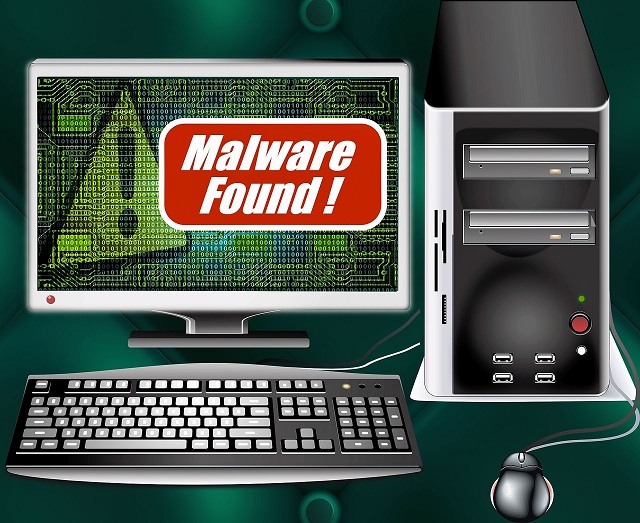<p style="text-align: justify;">Malware attacks are one of the biggest threats to computer systems all across the world today, and this situation is only getting worse. “Malware” which is an abbreviation for malicious software, are basically unauthorized programs that steal, delete or modify the private data from your computer system.Malware can be of various types including Trojans, Spyware, Adware and others.</p>
<p style="text-align: justify;"><strong>Use Strong Passwords</strong> – The only wall between you and others while accessing your data isa password. Using a good password combination which is alphanumeric is a good defense against malware attacks. You must avoid using birth dates, anniversary dates, or other similar permutations that can be guessed easily by anyone.</p>
<p style="text-align: justify;"><strong>Be a smart online shopper –</strong> You have to become a smart online shopper. Besides, you always buy through secured or reputed online e commerce sites. Only “https” URLs must be accessed and anything popping up unnecessarily and prompting you to click should be avoided at all costs as there are high chances it may contain Trojans that may steal your private information.</p>
<p style="text-align: justify;"><strong>Updating Antivirus frequently</strong> &#8211; Online hackers or cyber criminals are always more technological advanced than computer users. They are aware of the latest tricks and tips that may compromise your online information security. Thus, it becomes very important for an online user to update their firewalls, anti-virus and anti-spyware regularly to beat malware threats. Updating them is also quite easy and takes less time.</p>
<p style="text-align: justify;"><strong>Use Good Security Software</strong> – This is the most basic tool to safeguard your computer. To counter advanced multi-faced malware attacks you need to have a strong and robust security software installed in your system that can scan emails, disks, downloaded files and take appropriate actions against malware attacks.</p>
<p style="text-align: justify;"><strong>Create Backups</strong> – No matter how much preventive measures you adopt against malware, there is still a risk of your information getting compromised. Thus, a backup is considered as a good option. You need not necessarily backup all your files but the sensitive or critical information must be part of your backup.</p>
<p style="text-align: justify;"><strong>Automatic Windows Updates</strong> – It’s important to update your Windows or OS regularly. The patches that are released with the updates make your system and data more secure against known vulnerabilities. A good combination of updated browsers and Windows OSis a strong wall of defense against malware attacks.</p>
<p style="text-align: justify;"><strong>Installing Software Carefully &#8211; </strong>Whenever you are installing a third party app or software you should pay attention to the process. It’s always a better idea to custom install the app. The optional features or software that comes along with the intended software sometimes does more harm than good. Thus, install only the files that you trust.</p>
<p style="text-align: justify;"><strong>Say no to unknown links</strong> &#8211; “You have won a smartphone”, “Your computer is infected” and “Upgrade your mailbox” are some of the most common phishing messages. Once a user falls into this trap his online information is compromised. Links embedded in the mail are another major threat. The best way to safeguard against these attacks is to avoid opening any unknown link.</p>

Helpful Tips To Prevent Malware Attacks