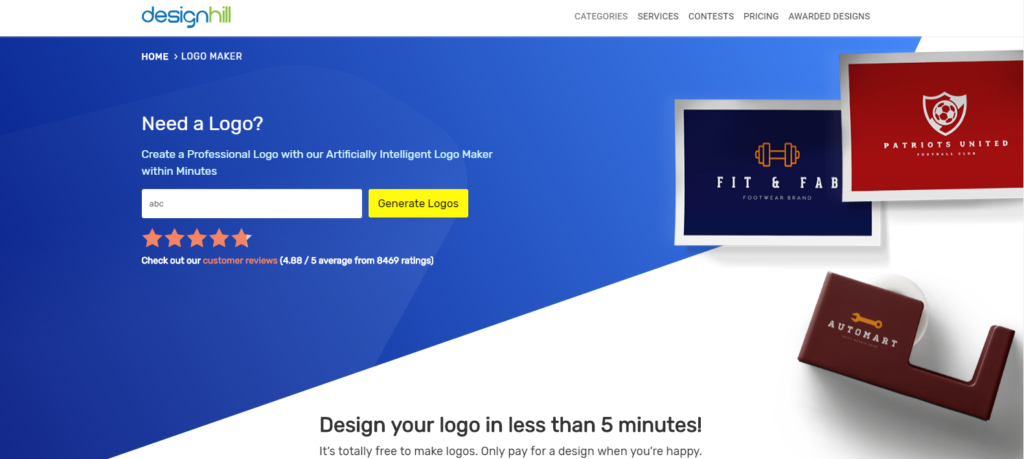<p style="text-align: justify;"><span style="font-weight: 400;">A logo maker can be used to create simple and affordable logos. Keeping in mind the significance of a logo design, more and more business owners are opting for a a smart online logo maker. Smart logo makers help user in designing and selecting the logo design they find the most appropriate without breaking the bank. Many business owners hire professional designers to create the logo and process is not only time consuming but also expensive. With logo makers such as Designhill, this process can be completed within minutes. </span></p>
<h2 style="text-align: justify;"><b>Why Designhill?</b></h2>
<p style="text-align: justify;"><span style="font-weight: 400;">Designhill is an online logo maker which uses artificial intelligence to create designer custom logos. The interface is user-friendly and helps you create a professional looking logo design in minutes with the help of simple instructions. Even a user with little or no designing background can create a spectacular logo with these easy steps.</span></p>
<p style="text-align: justify;"><span style="font-weight: 400;">To help you understand better, we have illustrated how we tried creating a custom logo for a Jewellery Designer. Visit the </span><span style="font-weight: 400;">designhill logo maker</span><span style="font-weight: 400;"> page and create a professional looking logo within minutes. </span></p>
<h2 style="text-align: justify;"><b>Step 1: Enter your Company Name</b></h2>
<p style="text-align: justify;"><span style="font-weight: 400;">The above link would take you directly to the Designhill logo maker page. Here you will be asked to enter your company name. In case the company name and brand name are different, enter the brand name here as this name will be used on the logos generated by the AI.<br />
<img class="aligncenter wp-image-458 size-full" src="https://incrediblemag.com/wp-content/uploads/2018/07/post1-1.png" alt="designhill logo maker" width="1581" height="709" /></span></p>
<h2 style="text-align: justify;"><b>Step 2: Choose the Designs that match your Style</b></h2>
<p style="text-align: justify;"><span style="font-weight: 400;">As you are redirected to the next screen, the AI will ask you to choose your budget. This defines how much detailing and intricate designs are to be incorporated in the logo design. </span></p>
<p style="text-align: justify;"><img class="aligncenter wp-image-459 size-full" src="https://incrediblemag.com/wp-content/uploads/2018/07/post2-1.png" alt="budget select designhill logo maker" width="1355" height="625" /></p>
<p style="text-align: justify;"><span style="font-weight: 400;">Once you have chosen the budget, click on </span><b>Continue. </b><span style="font-weight: 400;">You will now arrive at a screen where you will be asked to choose 5 logos that you find appealing out of the selection. These designs were designed on Designhill and your selections help the AI understand your preferences for style. </span></p>
<p style="text-align: justify;"><img class="wp-image-460 size-full aligncenter" src="https://incrediblemag.com/wp-content/uploads/2018/07/post3-1.png" alt="select type designhill logo maker" width="499" height="608" /></p>
<h2 style="text-align: justify;"><b>Step 3: Selecting Colours</b></h2>
<p style="text-align: justify;"><span style="font-weight: 400;">Colours are a vital element of logo design. They are significant in adding a flourish to your logo as well as help the customers recall. When you are creating a custom logo with Designhill logo maker, you can choose the colours you want for the design. At this step, you will be asked to select up to 3 colours, however, you can select even one colour. Keep in mind that when you select a colour, it will provide you with the whole colour family with all the shades of that colour. In case you are not sure which colours to choose, you can opt for the “Let the AI Choose My Colours” option.</span></p>
<p style="text-align: justify;"><img class="aligncenter wp-image-461 size-full" src="https://incrediblemag.com/wp-content/uploads/2018/07/post4-1.png" alt="color designhill logo maker" width="1207" height="585" /></p>
<p style="text-align: justify;"><span style="font-weight: 400;">After choosing the colours, click on “Continue” in order to move to the next step. </span></p>
<h2 style="text-align: justify;"><b>Step 4: Adding Company Name and Slogan</b></h2>
<p style="text-align: justify;"><span style="font-weight: 400;">Add your company name and slogan in the next screen. The slogan/tagline is not a compulsory field. In case you do not wish to have your tagline as part of your logo design, you can leave the field blank. </span></p>
<p style="text-align: justify;"><img class="aligncenter wp-image-462 size-full" src="https://incrediblemag.com/wp-content/uploads/2018/07/post5-1.png" alt="fill details designhill logo maker" width="1262" height="610" /></p>
<h2 style="text-align: justify;"><b>Step 5: Select symbols and Icons</b></h2>
<p style="text-align: justify;"><span style="font-weight: 400;">In this step, the logo maker asks you to select up to 5 relevant symbols which can be used in your logo design. You can explore and select from a wide range of keywords. Most of the keywords have more than one variant of symbols. Just like the step where we chose colours, this step can be skipped or revisited later. </span></p>
<p style="text-align: justify;"><img class="aligncenter wp-image-463 size-full" src="https://incrediblemag.com/wp-content/uploads/2018/07/post6-1.png" alt="icons designhill logo maker" width="1263" height="641" /></p>
<h2 style="text-align: justify;"><b>Step 6: Edit or Purchase the Design</b></h2>
<p style="text-align: justify;"><span style="font-weight: 400;">Once you have moved to the next screen, Designhill will show you all the designs prepared using artificial intelligence. At this stage, you can proceed to purchase a logo design you find suitable or you can edit a logo design which you believe needs work. The potential logo designs that can be viewed here are numerous and even more can be viewed by clicking on “Load More”. </span></p>
<p style="text-align: justify;"><img class="aligncenter wp-image-464 size-full" src="https://incrediblemag.com/wp-content/uploads/2018/07/post7-1.png" alt="" width="1268" height="641" /></p>
<h2 style="text-align: justify;"><b>Editing your logo Design</b></h2>
<p style="text-align: justify;"><span style="font-weight: 400;">One of the amazing features of this logo maker is the tools you are provided to customize your design.<br />
</span>As you click on Edit Logo, you will be redirected to the edit setup. At this stage there are various tools that are simple to use and help you customize your logo. Also, there are numerous illustrations that depict how the logo would appear on different print media. This provides a visual guide of how the logo design can be used.</p>
<p style="text-align: justify;"><span style="font-weight: 400;">In order to change your logo design here are some of the commands which can be used:</span></p>
<ol style="text-align: justify;">
<li style="font-weight: 400;"><span style="font-weight: 400;"><strong>Edit Name &; Slogan:</strong> Here you will be able to edit your company name and slogan. In addition to the text, you can edit fonts for both, font size, text case and even letter spacing. </span></li>
<li style="font-weight: 400;"><span style="font-weight: 400;"><strong>Edit Colours:</strong> When you click on Edit Colours, an additional menu bar appears where you have the options to change colours for the background, company name, slogan, symbol as well as the container. You can select a custom shade by adding the respective shade code in the menu bar. </span></li>
<li style="font-weight: 400;"><span style="font-weight: 400;"><strong>Edit Symbol:</strong> You can change the symbol and its position on the layout using this option. The symbol size and symbol distance too can be edited here. Also, in case you want to remove the symbol, you can select the delete icon on the symbol menu bar. </span></li>
<li style="font-weight: 400;"><span style="font-weight: 400;"><strong>Add Container:</strong> The containers or shapes around the company name can be customized by clicking on “Add Container”. You have the option to choose from filled and outline. The shapes you can use include: Hexagon, Circle, Square, Octagon and Rectangle. </span></li>
</ol>
<p style="text-align: justify;"><span style="font-weight: 400;">In case you do not wish to make the changes manually, you can use the option Layout Variation or Logo Variation on the right end of the menu bar where the AI makes some changes and displays the variants for you to choose from.</span></p>
<h2 style="text-align: justify;"><b>Step 7 : Choose your suitable package. </b></h2>
<p style="text-align: justify;"><img class="aligncenter wp-image-465 size-full" src="https://incrediblemag.com/wp-content/uploads/2018/07/post8-1.jpg" alt="budget designhill logo maker" width="900" height="706" /></p>
<p style="text-align: justify;"><span style="font-weight: 400;">Once you are satisfied, you can go ahead and purchase the logo using a package that suits your needs and falls in your budget. </span></p>
<p style="text-align: justify;"><span style="font-weight: 400;">The Designhill logo maker offers three logo packages and each package consists of various features and inclusions:</span></p>
<ul style="text-align: justify;">
<li><b>Basic Package: <span style="font-weight: 400;">This is the most affordable package costing about Rs 500 ($20). With this package you can download the low resolution file and is recommended for those who are just starting out.</span></b></li>
<li><b></b><strong>Premium Package:</strong> <span style="font-weight: 400;">The Premium package by Designhill is the most popular as it provides high resolution files which are suitable for print at the cost of Rs 1650 ($65). Downloadable files also include vector files, SVG, Transparent backgrounds, font names etc.</span></li>
<li><b></b><strong>Enterprise Package:</strong> <span style="font-weight: 400;">The Enterprise Package costs Rs 12999 ($199) and is suitable for companies looking for professional designers to compete in a logo design contest. Over 15 designers compete in the logo design contest and you can choose from more than 30 designs.</span></li>
</ul>
<p style="text-align: justify;"><span style="font-weight: 400;">Logo design is an essential part of the branding process for a business. A logo is the first thing customers see and proves to be instrumental in forming an impression in their mind. A logo maker like Designhill helps you make the correct choice when it comes to logo design while taking an active part in the process. So, what are you waiting for? Get Started </span><span style="font-weight: 400;">Now</span><span style="font-weight: 400;">! </span></p>
<h2 style="text-align: justify;"><strong>Description</strong></h2>
<p style="text-align: justify;"><span style="font-weight: 400;">Logo Designing can be a daunting task, especially for a business owner with little or no experience in designing. However, a user-friendly AI based logo maker such as Designhill can save the day. Since the Designhill logo maker is based on artificial intelligence, logo designs are easy to create and affordable. With Designhill anyone can create a professional looking logo within minutes without breaking a sweat. </span></p>

How To Create A Professional Logo Design In Minutes Using Designhill?