People are always concerned about feasibility but can’t manage to find it everywhere. But nowadays mobile applications work as an alleviating agent. You just need to make certain clicks to get your work done, isn’t it that easy? But easy things always leave people in doubt as whether it’s workable or not. Concerns might have proven to be legitimate in other cases, but not when it comes to Cam scanning app. Cam scanning is the app that has been gathering the interest of the people which is free to be used.
Cam Scanning is an app that offers to scan and manage the documents in your phone device. You must take note upon the brief of the app including its benefits, uses, et al.
Having such a useful application leads you to think it might come with additional & hidden charges. But, that’s where you’re mistaken. Cam Scanning app is free to use.
- Image scanning of documents, books, identity cards, bills, price tags, pictures and many more.
- Auto crop facility is available and you can crop it yourself as well.
- Images can be rotated as per the requirements.
- Images can be edited with advanced predefined filters along with manual adjustments.
- It can be viewed in a list and grid format.
- Availability of cloud storage facility for backup data and restore options.
- You can share and save your images in formats such as PDF and JPG.
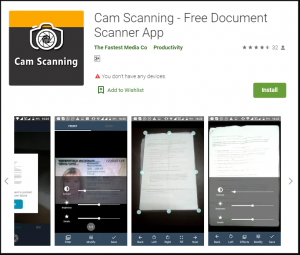
The steps to download have been mentioned below for easement.
1st — Download the app “Can Scanning” released by The Fastest Media Company. Click on “install” button.
2nd– After download click on the “open” button.
3rd– You will find the app descriptions which you can slide or skip. These descriptions will include “Ready to travel”, “Scan your documents” and “Share your documents” and finally you will reach the “Got it” option. Click on it.
4th– You will find the page with the title “Cam Scanning”. Below you will see the icon. Click on it.
5th– You will find an option saying “Scan a document in portrait form as shown above”. Click “Okay” and take the image. You can take as many images as you want until you find the proper one. You can also choose it from ID cards, documents, and bills.
6th– Now is an ultimate step where you can move to the next page and crop, edit, and finally save your scanned image.
Here you can see the various features of the app, this is already catching the interests of many people. Well, it’s highly useful and free to use that differs from others. All it takes is 10.11 MB of your data to download it, and it doesn’t even cover space on your phone device like other applications. People are already taking complete benefits from this app, hence we don’t want you to skip this ball of advantages.
Download From Google Playstore:- Cam Scanning App

