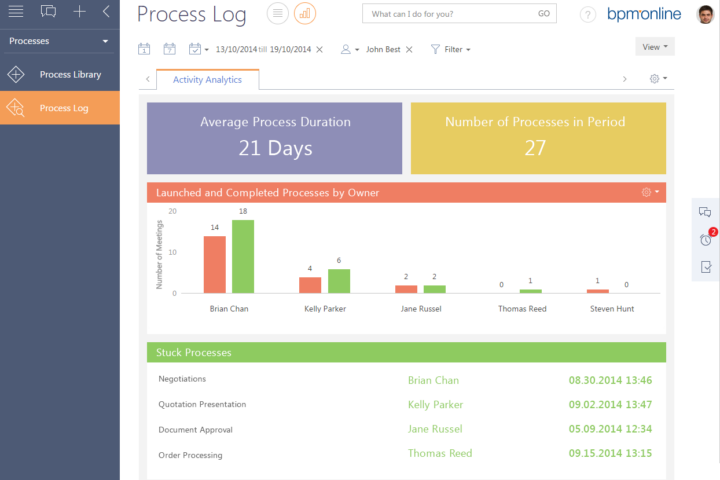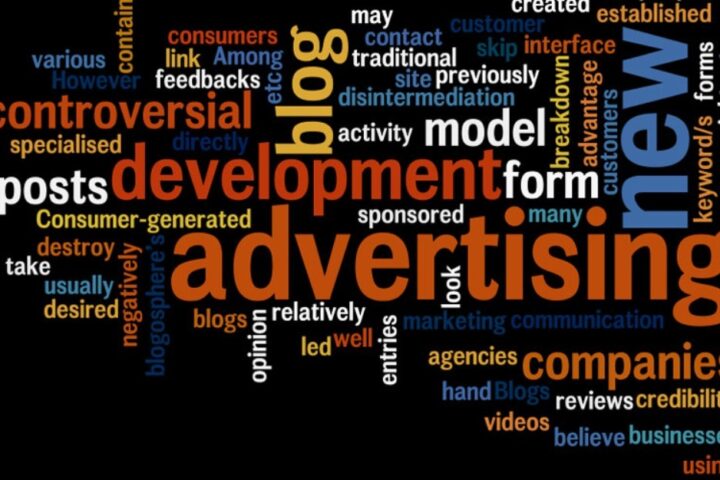CRM is what all the industry experts are talking about as being the must have tool for business, but many small businesses wonder if there is a CRM suite that is sized for them. Most of what you read about are the major CRM packages, but there are CRM for small business options that will deliver what you need at a price you can afford without sacrificing any of the functionality that makes CRM the way to go.
Why Is CRM So Important?
Customer Relationship Management (CRM) is your key to improving your customer relations, and your fulfillment process. CRM arose out of an identified need to take the basics of business management – spreadsheets, invoices, bill of lading, and so on – and to organize them into a seamless environment that would allow a business to have everything on-hand – plus one very important element. CRM software is designed to allow you to track everything about your interaction with a client and to create a “record” that can be accessed by anyone, from anywhere.
If you are a small business, this is crucial. You may not be able to have a dedicated sales staff and interior architecture that allows for different departments. If you are outsourcing products or shipping, then you need to be able to look at all the information regarding a customer’s order from one vantage point. If you adopt Cloud CRM, you can do this from almost anywhere with just about any device. The “cloud” allows you to store data online and then access it through a series of connected interfaces on your device so you can manage your customer relations more effectively, and more productively. The return on that is an increase in customer loyalty, and a broadening of your customer base too.
What CRM Software Should Include
Not all CRM software packages are the same. When it comes to identifying CRM for small business solutions there are several things that you want to look for in the suite. The first thing you want to do is view the interface systems for each platform and rate them on their ease of use. If your CRM requires a 30 hour training session to use, it isn’t going to be the right solution for you. As CRM isn’t just for employees, but also contains an element that is designed to be used directly by your customers – ease of use is crucial. There should also be a clear and easily understandable control between the business and consumer sides of your CRM interface.
If you want more proof of how important CRM usability is to productivity and sales leads, then take a look at one of the recent KEN insight studies. They found that when employees and customers are given an interface that is not user friendly their perception of trust in the business falls. This means more struggles in getting employees to adopt the CRM, and missed opportunities with leads. When the interface is user-friendly, then there is an almost 90% adoption rate that occurs with employees as well as a corresponding boost in conversion rates among leads.
Picking the right CRM solution for your business isn’t as difficult as it looks. You can narrow down the options and then utilize the trial versions to conduct testing at your site. Ask your employees to use the software – playing both roles, customer and employee – and poll them on their opinion of the CRM package. Let your employees lead when it comes to ease of use, as they are the ones who will be most dependent on the solution.
Looking At Your Business To Determine The Features You Need
Identifying the features that you need is the next big step. Not all CRM for small business software solutions are going to offer the same features. Some will try to imitate the features found in CRM solutions meant for large corporations – and all that does is weigh down your company.
What you need as a small business are the type of CRM analytics that are going to help you. You will be easily able to tell what tracking features you need, but it’s pulling the reports from within them to give you analytic snapshots that will put you out ahead. The less complicated the system you choose, the less training is involved as well. This doesn’t mean you have to skip features or reporting capability, just that you should choose the features wisely that will be used by the most people – keep it simple.
A good way to start is to make a chart of all the current software programs, and soft skill techniques you use to perform CRM. Using that chart, you can begin to compare it against an integrated CRM solution. You may find that many of the packages available have features that cost extra that you won’t use at all. You may also discover that some of these advanced features will be just what you need when you begin to grow your business. Making sure your CRM fits your small business, but allows you to grow is essential as well.
Making Sure Your CRM Is Fully Integrated
One mistake that many small businesses make is that they get a CRM system that can only operate on one platform. You need a CRM solution that can integrate all of the applications you use on the types of platforms that make your team the most effective and productive they can be. This means being able to use mobile devices and have synchronization features.
The goal is to make your CRM available to employees at all times, and in as many places at once. Be careful you don’t pick a mobile solution that has no PC or MAC compatibility; you will find your core staff hindered by this when it comes time to use the program in the office.
Connecting Your Applications And Your Team
Making sure your CRM solution can reach your team is essential, but don’t forget to make sure that the team can communicate with each other. One essential feature for CRM for small businessis the ability for inter-communication.
Your employees should be able to annotate files, and send messages from within your CRM that are attaches to the information too. This makes it more effective in producing the results that you want. This is referred to as inter communication logistics (ICL). Make sure that your Cloud CRM has this capacity and that it can work on a full range of devices.
That communication logistic feature also allows you to integrate your CRM with other applications such as email, newsletter and shipping label software. CRM acts as the main interface for all of your applications, it does not really replace everything you have so much as it joins together all the elements you use to create one powerful tool for customer relationship management.
Improve Your Bottom Line With CRM Solutions
Your goal when seeking CRM for small business environments is to get an easy to use program that can unite your information and your employees. The easier it is for them to access information, analyze data and initiate action from point the more productive they will become. The more productive they are, the more successful your business will be.