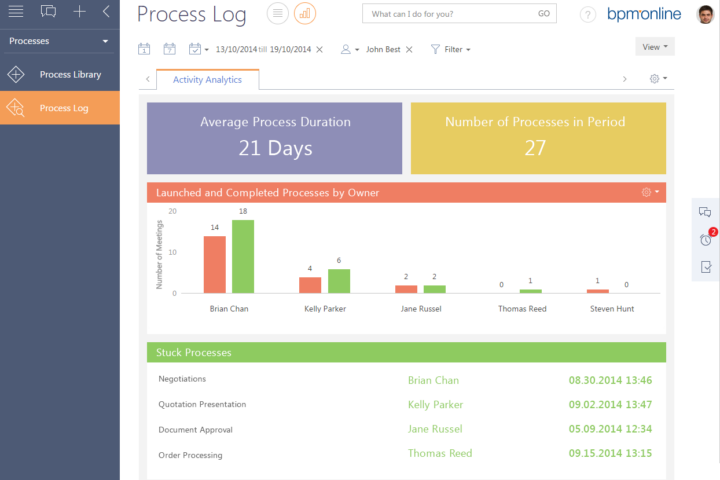Customer relations is the classic pillar of success at every company. The more effectively your organization services your customers, the more likely they are going to be satisfied with your service and become the brand advocates of your company. Respectively, a strong Customer Relationship Management (CRM) software solution is vital for companies on the lookout for the long term success. As there are billions of businesses out there, there are also a wide range of CRM systems. Cheap CRM solutions are often missing necessary features, while their competitors with bigger price tag offer more features thus justifying their pricing policy. The good news is that the price variations from vendors of top-tier CRM tools are not extreme, meaning that if your organization does need a full featured CRM solution, it’s not going to cost you more than you can afford, while if you feel that the whole set of features is overwhelming for your business, you can still save money by purchasing a smaller package. This list includes the top CRM solutions available on today’s CRM market, and outlines the pros and cons of each of them.

Bpm’online
Bpm’online is a process-driven cloud-based software for automating the marketing, sales and service efforts. The core value of bpm’online products are the out-of-the-box processes that navigate users through the most effective actions needed to streamline communication with customers, organize databases and build the most effective processes to help them boost sales and loyalty. Bpm’online provides a user-friendly interface with social look and feel which helps users to stay focused on what’s relevant. It helps users to bring together all their customer information in a single platform that enables them to build a customer-centric business.
Pros:
- Bmp’online provides users with drag and drop tools designed to make customization of the processes easier.
- It works with such tools, as Google Calendar, MS Outlook and MS Word. Moreover, it can be integrated into your own app in different ways, such as, web services, .Net, and COM or DLL.
- The system provides an option to forecast sales more accurately.
- It provides a complete view of the customer journey from lead to order to repeat sales, which helps to manage every stage of the customer interactions.
- Bpm’online offers a set of out-of-the-box best practice processes so companies can jump start using the system adoption and bring relevant knowledge to their work.
- Additionally the system provides a set of project management tools to manage both internal and external projects.
Cons:
- The users might need some additional trainings in case the implementation process requires deep customization or complex third party apps integrations.
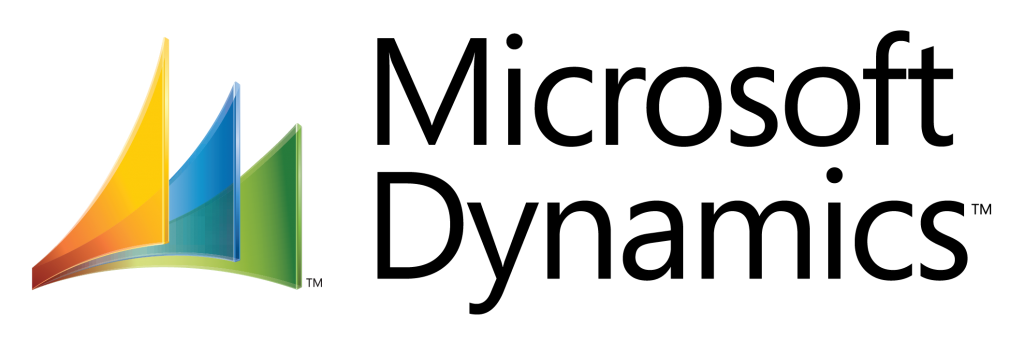
Microsoft Dynamics
Microsoft Dynamics CRM is a customer relationship management software solution developed by Microsoft Corporation. Out of the box, the product focuses mainly on Marketing, Sales and Service sectors. Microsoft Dynamics CRM offers such features as: sales force automation, marketing automation and planning, social listening and engagement, customer service and analytics.
Pros:
- As a Microsoft’s product the system works seamlessly with Office365, SharePoint, Cortana Analytics and other Microsoft products.
- The user interface is pretty uncluttered and easy to use. It provides an option to create scripts that allow customers to easily navigate through the information.
- Internal auditing features let users track data in details.
Cons:
- No social media support.
- Not sufficient level of third party apps support.
- Since it is optimized to work with Microsoft products first of all, the high level of performance of other third party apps is not guaranteed.
- It’s expensive.
- Lack of documentation related to the mobile implementation process.

Salesforce
Salesforce is a customizable CRM platform that helps users to gather information and activity in one place, as well as provide more insight into the external and internal processes with dashboards and reports. Salesforce features list includes: dialing capabilities, map with travel instructions that provides contact information and directions for contacting customers as well as real time alerts that allow users to know when they receive an important email or any other event or upcoming deadline.
Pros:
- Salesforce does not require much time to be deployed.
- Salesforce has a lot of partners worldwide.
- It’s a complete CRM package which means it focuses more on closing deals but also tracks the sales activities.
- It’s open for integrations based on specific business needs.
Cons:
- It’s the most expensive among the 4 leaders from this list.
- There are numerous limits for each information product since Salesforce has over 40 pages of limits that are included with most of their CRM plans.
- With NoSQL on the backend data-analysis capabilities are not clear enough.
- The solution might be too complex and overwhelming for the small businesses.
- Report generation feature is not user-friendly enough and can be tricky even while running small reports.

Base CRM
Base is another increasingly popular CRM solution which features a crisp interface while helping users to focus only on most critical items. Base CRM helps users to capture, organize and properly track leads by funneling them to Base from your website, spreadsheet, or a marketing automation platform. Base also provides an analytics so users know which lead sources convert better thus preventing them from being left behind.
Pros:
- Clean and crisp user interface
- Integration with third party apps
- A good level of the application flow and overall performance
- Excellent collection of reports
Cons
- Base CRM does not provide an option to customize the main display of the lead view.
- The lack of social integration.
- No inline editing which is a very useful feature in the context of using a CRM.
- The main display is capable of displaying more data.
- The process of storing notes to the system is too time-consuming and requires too many steps.
It can be very challenging to decide which CRM solution is right for you organization or team, especially since this app has to handle all your sensitive data and automate core processes. Feel free to run an experiment; you can try out the trial version of each of them and choose the one that seems to be the most interesting for your organization so you can see if it meets your needs.